NumPy String: numpy.char.count() function
numpy.char.count() function
The numpy.char.count() function returns an array with the number of non-overlapping occurrences of substring sub in the range [start, end].
The numpy.char.count() function is useful in text processing and data cleaning tasks, where one needs to count the frequency of a particular word or character in a given dataset. This function can be used to extract information from a dataset by counting the occurrences of a particular keyword.
Syntax:
numpy.char.count(a, sub, start=0, end=None)
Parameters:
| Name | Description | Required / Optional |
|---|---|---|
| a: array_like of str or unicode | Input an array_like of string or unicode. | Required |
| sub: str or unicode | The substring to search for. | Required |
| start, end: int | Optional arguments start and end are interpreted as slice notation to specify the range in which to count. | Optional |
Return value:
out : ndarray - Output array of ints.
Example: Counting occurrences of a substring in a numpy string array
>>> c = np.array(['aAaAaA', ' aA ', 'abBABba'])
>>> c
array(['aAaAaA', ' aA ', 'abBABba'],
dtype='|S7')
>>> np.char.count(c, 'A')
array([3, 1, 1])
>>> np.char.count(c, 'aA')
array([3, 1, 0])
>>> np.char.count(c, 'A', start=1, end=4)
array([2, 1, 1])
>>> np.char.count(c, 'A', start=1, end=3)
array([1, 0, 0])
The above code demonstrates the application of the numpy.char.count() function to count the number of occurrences of a substring within a numpy string array. The function is also used to count the number of occurrences of a substring within a specific range of indices in each element of the array.
Pictorial Presentation:
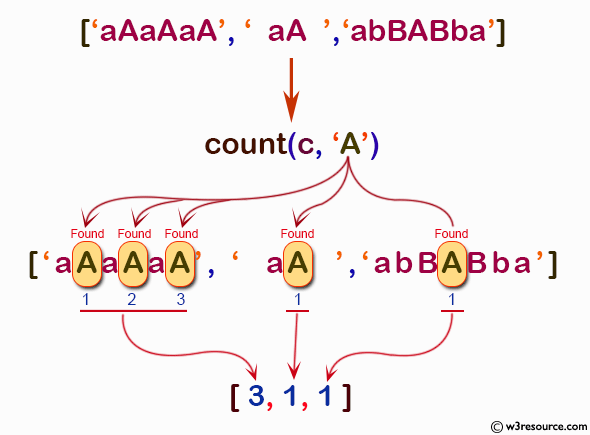
Pictorial Presentation:
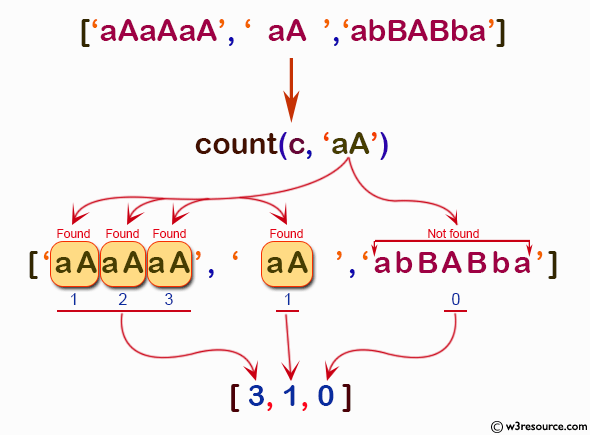
Python - NumPy Code Editor:
