NumPy String: numpy.char.lower() function
numpy.char.lower() function
The numpy.char.lower() function returns an array with the elements converted to lowercase.
This function is useful in data preprocessing, text analysis etc.
Syntax:
numpy.char.lower(a)
Parameter:
| Name | Description | Required / Optional |
|---|---|---|
| a: array_like, {str, unicode} | Input array. | Required |
Return value:
out : ndarray, {str, unicode} - Output array of str or unicode, depending on input type.
Example: Converting elements of a string array to lowercase using NumPy
>>> import numpy as np
>>> x = np.array(['A1B C', '1BCA', 'BCA1']); x
array(['A1B C', '1BCA', 'BCA1'], dtype='<U5')
>>> np.char.lower(x)
array(['a1b c', '1bca', 'bca1'], dtype='*lt;U5')
In the above code a one-dimensional NumPy array x is created with three string elements: 'A1B C', '1BCA', and 'BCA1'. The variable x is then printed, showing the array with a data type of '<U5', which represents a Unicode string with a maximum length of 5 characters.
Then the numpy.char.lower() function is called with the input array x. This function returns a new array with the same shape as the input array, where each element is a lowercase version of the corresponding element in the input array.
Pictorial Presentation:
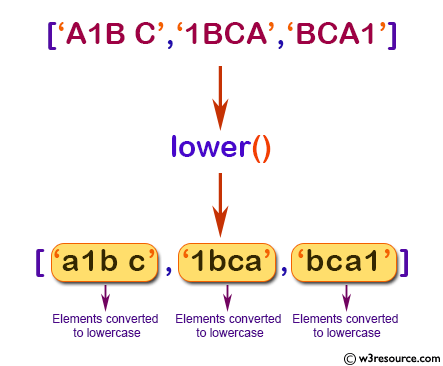
Python - NumPy Code Editor:
