NumPy String: numpy.char.isalpha() function
numpy.char.isalpha() function
The numpy.char.isalpha() function is used to check whether each character in a string is an alphabet or not
This function is useful in text processing tasks such as data cleaning, text mining, and natural language processing.
Syntax:
numpy.char.isalpha(a)
Parameter:
| Name | Description | Required / Optional |
|---|---|---|
| a: array_like of str or unicode | Input an array_like of string or unicode. | Required |
Return value:
Output array of bools
Example: Checking if string contains alphabets or not
>>> import numpy as np
>>> x = np.char.isalpha('Hello')
>>> x
array(True)
In the above example, the string "Hello" is passed as an argument to the isalpha() function which returns True as all the characters in the string are alphabets.
Pictorial Presentation:
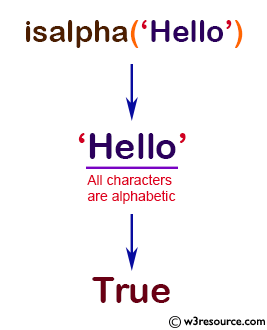
Example: Checking if a string is alphanumeric or not using numpy.char.isalpha()
>>> import numpy as np
>>> y = np.char.isalpha('123')
>>> y
array(False)
In the second example, the string '123' is passed to the function, and since it does not contain any alphabetic character, the function returns False.
Pictorial Presentation:
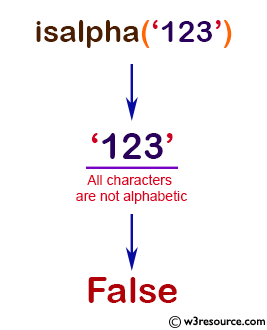
Example: Checking if a string contains alphabets only using numpy.char.isalpha()
>>> import numpy as np
>>> z = np.char.isalpha('abc123')
>>> z
array(False)
In the third example, the input string 'abc123' contains alphabetic characters as well as non-alphabetic characters, so the the function returns False.
Pictorial Presentation:
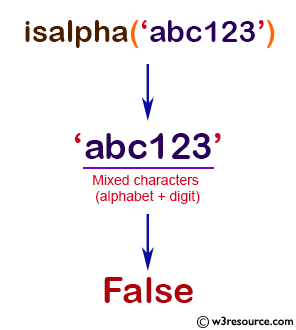
Python - NumPy Code Editor:
Previous:
index()
Next:
isdecimal()
