NumPy String: numpy.char.rjust() function
numpy.char.rjust() function
The numpy.char.rjust() function returns an array with the elements of a right-justified in a string of length width.
The function can be helpful when we want to align text or format strings in tabular data or when generating console output that requires a consistent column layout.
Syntax:
numpy.char.rjust(a, width, fillchar=' ')
Parameters:
| Name | Description | Required / Optional |
|---|---|---|
| a | array-like of str or unicode | Required |
| width: int | The length of the resulting strings | Require |
| fillchar: str or unicode | The character to use for padding. | Optional |
Return value:
Output array of str or unicode, depending on input type.
Example: Right-Justifying a String using NumPy char.rjust()
>>> import numpy as np
>>> x = np.char.rjust('w3resource', 30, fillchar = '#')
>>> x
array('####################w3resource', dtype='<U30')
The above example shows how to use numpy.char.rjust() to right-justify a given string within a specified width by padding it with a specified fill character. The result is an array containing the right-justified string '####################w3resource' with a dtype of '<U30'.
Pictorial Presentation:
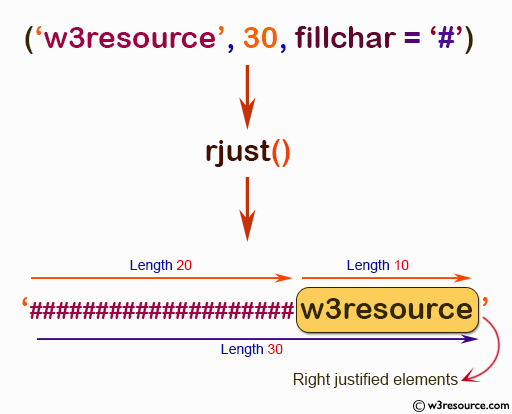
Python - NumPy Code Editor:
Previous:
replace()
Next:
rpartition()
