MySQL DATE_SUB() function
DATE_SUB() function
MySQL DATE_SUB() function subtract a time value (as interval) from a date. It's a versatile function that helps perform various date and time calculations by subtracting time intervals.
This function is useful in -
- The primary purpose of the DATE_SUB() function is to perform date arithmetic by subtracting a specific interval from a given date or datetime value.
- Calculates past datetime values by subtracting time intervals, which is useful for tasks like calculating the start time of a process or tracking durations.
- The function supports a wide range of interval units, including YEAR, MONTH, DAY, HOUR, MINUTE, SECOND, etc., allowing for versatile calculations.
- DATE_SUB() is used to calculate historical dates for data analysis, allowing you to study trends and patterns over specific intervals.
- When dealing with date intervals in different units, DATE_SUB() ensures accurate conversions and calculations.
- In simulations or models that involve historical scenarios, DATE_SUB() helps set the stage by calculating past event times.
Syntax:
DATE_SUB(date, INTERVAL expr unit)
Arguments:
| Name | Description |
|---|---|
| date | A date value. |
| INTERVAL | Keyword. |
| expr | A date or datetime expression of a number. |
| unit | An unit, described in the table. |
MySQL Version: 8.0
Pictorial Presentation:
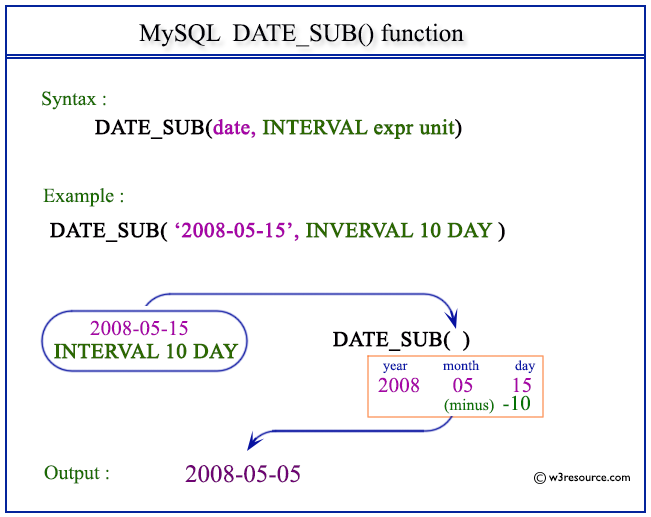
Example: MySQL DATE_SUB() function
The following statement will return a date after subtracting 10 days from the specified date 2008-05-15.
Code:
SELECT DATE_SUB('2008-05-15', INTERVAL 10 DAY);
Output:
mysql> SELECT DATE_SUB('2008-05-15', INTERVAL 10 DAY);
+-----------------------------------------+
| DATE_SUB('2008-05-15', INTERVAL 10 DAY) |
+-----------------------------------------+
| 2008-05-05 |
+-----------------------------------------+
1 row in set (0.00 sec)
Example : DATE_SUB() function with 'DAY_SECOND'
The following statement will return a datetime after subtracting 1 1:10:10 DAY_SECOND from 2008-05-15 4:50:20.
Code:
SELECT DATE_SUB('2008-05-15 4:50:20',INTERVAL '1 1:10:10' DAY_SECOND);
Output:
mysql> SELECT DATE_SUB('2008-05-15 4:50:20',INTERVAL '1 1:10:10' DAY_SECOND);
+----------------------------------------------------------------+
| DATE_SUB('2008-05-15 4:50:20',INTERVAL '1 1:10:10' DAY_SECOND) |
+----------------------------------------------------------------+
| 2008-05-14 03:40:10 |
+----------------------------------------------------------------+
1 row in set (0.00 sec)
Example: DATE_SUB() function with 'INTERVAL'
The following statement will return a datetime after subtracting 1 SECOND from 2008-05-15.
Code:
SELECT '2008-05-15' - INTERVAL 1 SECOND;
Output:
mysql> SELECT '2008-05-15' - INTERVAL 1 SECOND; +----------------------------------+ | '2008-05-15' - INTERVAL 1 SECOND | +----------------------------------+ | 2008-05-14 23:59:59 | +----------------------------------+ 1 row in set (0.00 sec)
Example : DATE_SUB() function with plus(+) operator
The following statement will return a datetime after adding 1 HOUR with 2008-05-15. This example shows that the INTERVAL to be subtracted (or added) can also be specified before the original date / datetime.
Code:
SELECT INTERVAL 1 HOUR + '2008-05-15';
Output:
mysql> SELECT INTERVAL 1 HOUR + '2008-05-15'; +--------------------------------+ | INTERVAL 1 HOUR + '2008-05-15' | +--------------------------------+ | 2008-05-15 01:00:00 | +--------------------------------+ 1 row in set (0.00 sec)
Video Presentation:
All Date and Time Functions :
Click here to see the MySQL Date and time functions.
Previous: DATE_FORMAT()
Next: DATE()
