MySQL EXTRACT() function
EXTRACT() function
MySQL EXTRACT() EXTRACTs a part of a given date. This function does not perform date arithmetic. The unit specifiers of DATE_ADD() and DATE_SUB() work with this function also. It provides a versatile way to retrieve individual parts of a date or datetime value.
This function is useful in -
- EXTRACT() is used to retrieve individual components for analysis, allowing you to understand and analyze patterns based on specific parts of the date.
- For seasonal analysis or event tracking, EXTRACT() aids in isolating specific components (such as the month) to identify trends or patterns.
- EXTRACT() helps retrieve historical data based on specific components, enabling you to compare data across different years, months, etc.
- EXTRACT() can be used to transform dates or datetimes into custom formats, by extracting and combining specific components.
- EXTRACT() enables various calculations that involve date components, such as finding the number of days between two dates or the difference in hours.
- In graphical representations, EXTRACT() can be used to label axes or data points with specific date components, enhancing clarity.
Syntax:
EXTRACT(unit FROM date1)
Where date1 is a date.
Syntax Diagram:
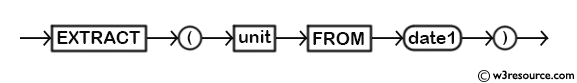
MySQL Version: 8.0
Pictorial Presentation:
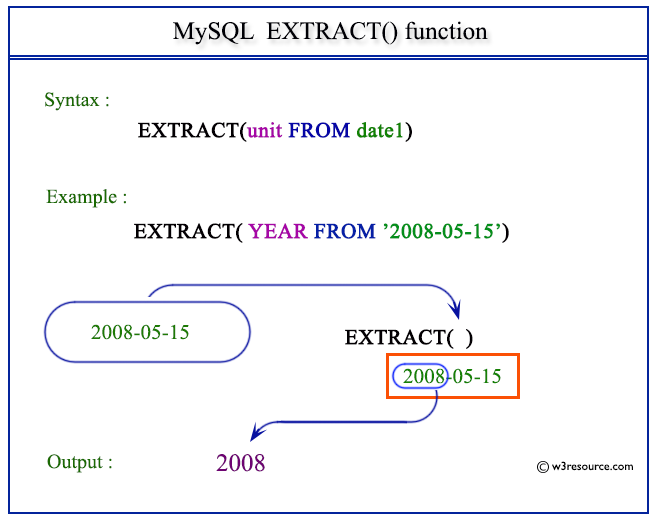
Example: MySQL EXTRACT() function
The following statement will EXTRACT the year part from the date 2008-05-15.
Code:
SELECT EXTRACT(YEAR FROM '2008-05-15');
Output:
mysql> SELECT EXTRACT(YEAR FROM '2008-05-15'); +---------------------------------+ | EXTRACT(YEAR FROM '2008-05-15') | +---------------------------------+ | 2008 | +---------------------------------+ 1 row in set (0.00 sec)
Example : EXTRACT() function using HOUR_SECOND
The following statement will EXTRACT the HOUR_SECOND part from 2008-05-15 15:53:20.
Code:
SELECT EXTRACT(HOUR_SECOND FROM '2008-05-15 15:53:20');
Output:
mysql> SELECT EXTRACT(HOUR_SECOND FROM '2008-05-15 15:53:20'); +-------------------------------------------------+ | EXTRACT(HOUR_SECOND FROM '2008-05-15 15:53:20') | +-------------------------------------------------+ | 155320 | +-------------------------------------------------+ 1 row in set (0.00 sec)
Example : EXTRACT() function using YEAR_MONTH
The following statement will EXTRACT the year and month part from 2008-05-15 15:53:20.
Code:
SELECT EXTRACT(YEAR_MONTH FROM '2008-05-15 15:53:20');
Output:
mysql> SELECT EXTRACT(YEAR_MONTH FROM '2008-05-15 15:53:20'); +------------------------------------------------+ | EXTRACT(YEAR_MONTH FROM '2008-05-15 15:53:20') | +------------------------------------------------+ | 200805 | +------------------------------------------------+ 1 row in set (0.00 sec)
Example : EXTRACT() function using YEAR FROM
The following statement will EXTRACT the year part from the datetime 2008-05-15 15:53:20.
Code:
SELECT EXTRACT(YEAR FROM '2008-05-15 15:53:20');
Output:
mysql> SELECT EXTRACT(YEAR FROM '2008-05-15 15:53:20'); +-------------------------------------------+ | EXTRACT(YEAR FROM '2008-05-15 15:53:20') | +-------------------------------------------+ | 2008 | +-------------------------------------------+ 1 row in set (0.00 sec)
Video Presentation:
All Date and Time Functions:
Click here to see the MySQL Date and time functions.
Previous: DAY OF YEAR()
Next: FROM_DAYS()
