MySQL HOUR() function
HOUR() function
MySQL HOUR() returns the HOUR of a time. The return value is within the range of 0 to 23 for time-of-day values. The range of time values may be larger than 23. It provides a way to isolate the hour part of a time for various analysis and manipulation purposes.
This function is useful in -
- HOUR() is used to isolate and analyze the hour part of a time, enabling insights into patterns or trends based on specific hours.
- The function is valuable for filtering data based on specific hours, allowing you to analyze or present data within certain time windows.
- HOUR() aids in scheduling tasks or activities that need to occur at specific hours, such as reminders or alerts.
- In graphical presentations, HOUR() can be used to label axes or data points with the hour values, enhancing clarity.
- HOUR() can be used to categorize data into time slots, making it easier to analyze trends or occurrences during different parts of the day.
- For tracking events or activities that occur at specific hours of the day, HOUR() helps identify when those events take place.
- HOUR() is used for various data analysis tasks that involve time-based metrics, helping to segment and analyze data based on specific hours.
Syntax:
HOUR(time)
Where time is a time.
Syntax Diagram:
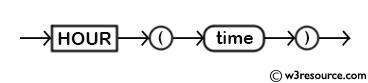
MySQL Version: 8.0
Pictorial Presentation:
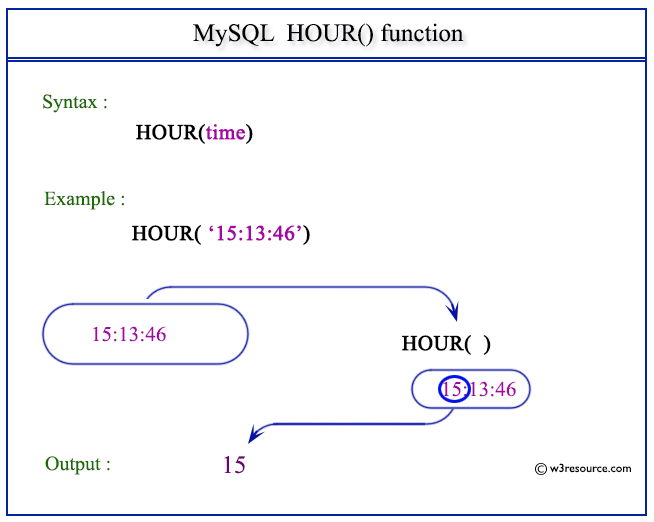
Example: MySQL HOUR() function
If we get to return the HOUR from the given time 15:13:46, the following SQL can be used -
Code:
SELECT HOUR('15:13:46');
Output:
mysql> SELECT HOUR('15:13:46');
+------------------+
| HOUR('15:13:46') |
+------------------+
| 15 |
+------------------+
1 row in set (0.01 sec)
Sample table: wages_emp
+--------+----------+------------+-----------+----------+---------+-------+ | emp_id | emp_name | wor_dt | time_from | time_to | hr_rate | wages | +--------+----------+------------+-----------+----------+---------+-------+ | E001 | RAMON | 2010-02-10 | 10:00:00 | 14:00:00 | 50 | 200 | | E002 | SILTON | 2010-05-05 | 11:00:00 | 16:00:00 | 60 | 300 | | E001 | RAMON | 2010-07-11 | 11:00:00 | 16:00:00 | 60 | 300 | | E001 | RAMON | 2011-09-15 | 08:00:00 | 12:00:00 | 75 | 300 | +--------+----------+------------+-----------+----------+---------+-------+
MySQL HOUR() function with WHERE clause
If we want to know the information for the worker who starts the work after 10 a.m, the following sql can be used -
Code:
SELECT * FROM wages_emp
WHERE HOUR(time_from)>10;
Output:
+--------+----------+------------+-----------+----------+---------+-------+ | emp_id | emp_name | wor_dt | time_from | time_to | hr_rate | wages | +--------+----------+------------+-----------+----------+---------+-------+ | E002 | SILTON | 2010-05-05 | 11:00:00 | 16:00:00 | 60 | 300 | | E001 | RAMON | 2010-07-11 | 11:00:00 | 16:00:00 | 60 | 300 | +--------+----------+------------+-----------+----------+---------+-------+ 2 rows in set (0.00 sec)
MySQL HOUR() function with BETWEEN
If we want to know the information for the workers who works for a duration of 2 to 4 hours, the following sql can be used -
Code:
SELECT emp_name,wor_dt,time_from,time_to,
HOUR(time_to)-HOUR(time_from) as duration,wages
FROM wages_emp
WHERE HOUR(time_to)-HOUR(time_from)
BETWEEN 2 AND 4;
Output:
+----------+------------+-----------+----------+----------+-------+ | emp_name | wor_dt | time_from | time_to | duration | wages | +----------+------------+-----------+----------+----------+-------+ | RAMON | 2010-02-10 | 10:00:00 | 14:00:00 | 4 | 200 | | RAMON | 2011-09-15 | 08:00:00 | 12:00:00 | 4 | 300 | +----------+------------+-----------+----------+----------+-------+ 2 rows in set (0.00 sec)
MySQL HOUR() function with IN
If we want to know the information for the workers who usually starts work at 8 or 9 or 11 a.m. to their working days, the following sql can be used -
Code:
SELECT *
FROM wages_emp
WHERE HOUR(time_from)
IN(8,9,11);
Output:
+--------+----------+------------+-----------+----------+---------+-------+ | emp_id | emp_name | wor_dt | time_from | time_to | hr_rate | wages | +--------+----------+------------+-----------+----------+---------+-------+ | E002 | SILTON | 2010-05-05 | 11:00:00 | 16:00:00 | 60 | 300 | | E001 | RAMON | 2010-07-11 | 11:00:00 | 16:00:00 | 60 | 300 | | E001 | RAMON | 2011-09-15 | 08:00:00 | 12:00:00 | 75 | 300 | +--------+----------+------------+-----------+----------+---------+-------+ 3 rows in set (0.00 sec)
Video Presentation:
All Date and Time Functions:
Click here to see the MySQL Date and time functions.
Previous: GET_FORMAT()
Next: LAST_DAY()
