MySQL TIMEDIFF() function
TIMEDIFF() function
MySQL TIMEDIFF() returns the differences between two time or datetime expressions. It is to be noted that two expressions must be the same type.
This function is useful in -
- TIMEDIFF() is essential for time-based analysis by enabling you to measure the duration of events or actions.
- It supports time series analysis by allowing you to calculate the time intervals between data points.
- TIMEDIFF() is useful for filtering records or data based on time criteria, such as selecting records within a specific time range.
- TIMEDIFF() is valuable in real-time applications where precise time measurements are crucial for decision-making.
- It enables you to present the calculated time difference in a custom format, enhancing data presentation.
- It can be used to measure the duration of events or activities, providing valuable insights for planning and resource allocation.
- The function facilitates comparing time values, allowing you to determine which event or action occurred first or lasted longer.
Syntax:
TIMEDIFF(expr1,expr2)
Arguments:
| Name | Description |
|---|---|
| expr1 | A datetime value. |
| expr2 | A datetime value. |
Syntax Diagram:
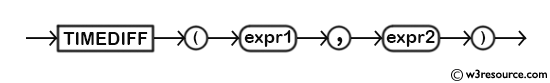
MySQL Version: 8.0
Pictorial Presentation:
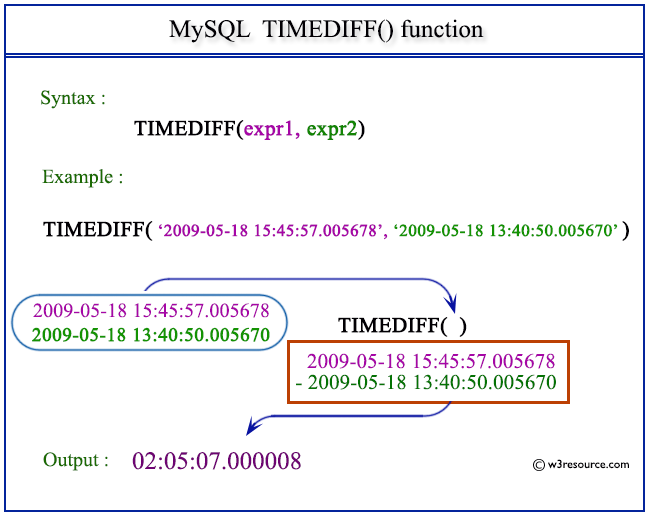
Example:
The following statement will return the difference between two datetime values 2009-05-18 15:45:57.005678 and 2009-05-18 13:40:50.005670.
Code:
SELECT TIMEDIFF('2009-05-18 15:45:57.005678','2009-05-18 13:40:50.005670');
Output:
mysql> SELECT TIMEDIFF('2009-05-18 15:45:57.005678','2009-05-18 13:40:50.005670');
+---------------------------------------------------------------------+
| TIMEDIFF('2009-05-18 15:45:57.005678','2009-05-18 13:40:50.005670') |
+---------------------------------------------------------------------+
| 02:05:07.000008 |
+---------------------------------------------------------------------+
1 row in set (0.00 sec)
Video Presentation:
All Date and Time Functions:
Click here to see the MySQL Date and time functions.
Previous: TIME()
Next: TIMESTAMP()
