MySQL FROM_UNIXTIME() function
FROM_UNIXTIME() function
MySQL FROM_UNIXTIME() returns a date /datetime from a version of unix_timestamp. The return value is in ‘YYYYY-MM-DD HH:MM:SS’ format or YYYYMMDDHHMMSS.uuuuuu format depending upon the context of the function ( whether numeric or string). If specified, the result is formatted according to a given format string.
This function is useful in -
- FROM_UNIXTIME() is useful when you have Unix timestamps and want to represent them as dates and times in a readable format.
- In graphical presentations, FROM_UNIXTIME() can be used to label axes or data points with human-readable date and time values.
- When processing data that includes Unix timestamps, FROM_UNIXTIME() is used to transform the timestamps for better readability.
- FROM_UNIXTIME() is valuable for converting Unix timestamp-based data into a format that's compatible with MySQL's date and datetime columns.
- FROM_UNIXTIME() enables calculations that involve Unix timestamps, such as finding the time difference between two Unix timestamps in a readable format.
- The function is valuable for data analysis tasks that involve Unix timestamps, allowing you to work with time-based data.
- When analyzing log files or data that uses Unix timestamps to record events, FROM_UNIXTIME() helps convert timestamps into meaningful time representations.
Syntax:
FROM_ UNIXTIME (unix_timestamp, [format ])
Arguments:
| Name | Description |
|---|---|
| unix_timestamp | UNIX timestamp. |
| format | A format string indicating the format of the return value. |
Syntax Diagram:
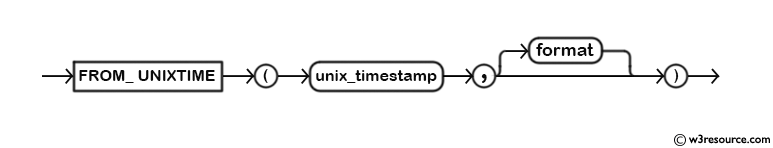
MySQL Version: 8.0
Pictorial Presentation:
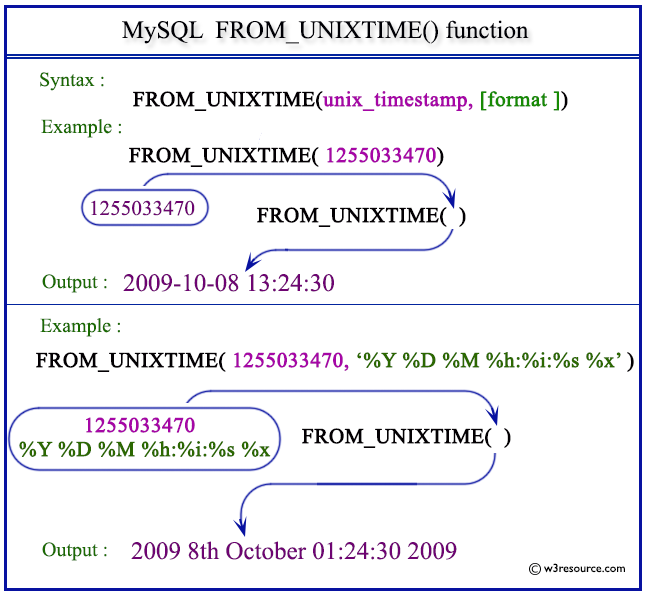
Example: MySQL FROM_UNIXTIME() function
The following statement will return a date time value from 1255033470.
Code:
SELECT FROM_UNIXTIME(1255033470);
Output:
mysql> SELECT FROM_UNIXTIME(1255033470); +---------------------------+ | FROM_UNIXTIME(1255033470) | +---------------------------+ | 2009-10-08 13:24:30 | +---------------------------+ 1 row in set (0.01 sec)
Example: FROM_UNIXTIME() function in numeric format
The following statement will return a datetime value in numeric format from 1255033470.
Code:
SELECT FROM_UNIXTIME(1255033470)+0;
Output:
mysql> SELECT FROM_UNIXTIME(1255033470)+0; +-----------------------------+ | FROM_UNIXTIME(1255033470)+0 | +-----------------------------+ | 20091008132430.000000 | +-----------------------------+ 1 row in set (0.00 sec)
Example: FROM_UNIXTIME() function with format sperifier
The following statement will return a date time value from 1255033470. The datetime is formatted according to the format string %Y %D %M %h:%i:%s %x.
Code:
SELECT FROM_UNIXTIME(1255033470, '%Y %D %M %h:%i:%s %x');
Output:
mysql> SELECT FROM_UNIXTIME(1255033470, '%Y %D %M %h:%i:%s %x'); +---------------------------------------------------+ | FROM_UNIXTIME(1255033470, '%Y %D %M %h:%i:%s %x') | +---------------------------------------------------+ | 2009 8th October 01:24:30 2009 | +---------------------------------------------------+ 1 row in set (0.00 sec)
Video Presentation:
All Date and Time Functions:
Click here to see the MySQL Date and time functions.
Previous: FROM_DAYS()
Next: GET_FORMAT()
